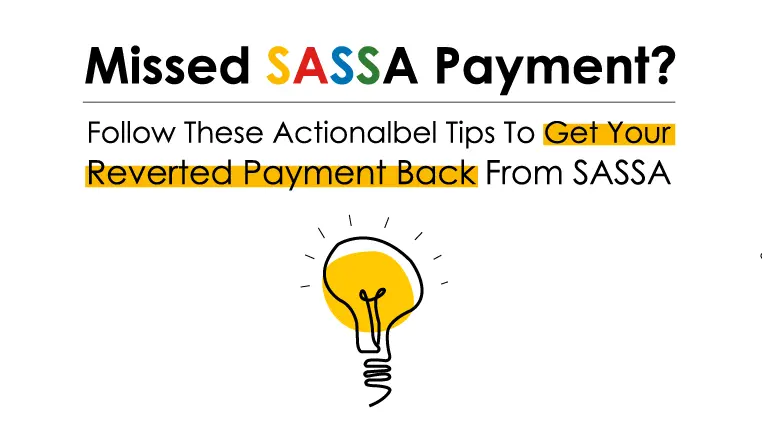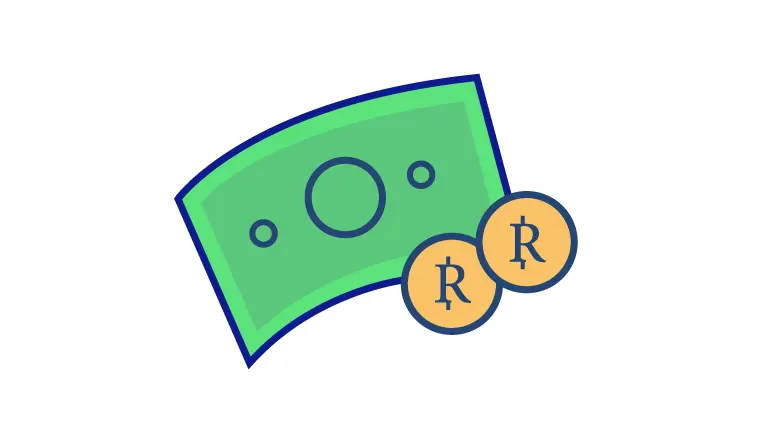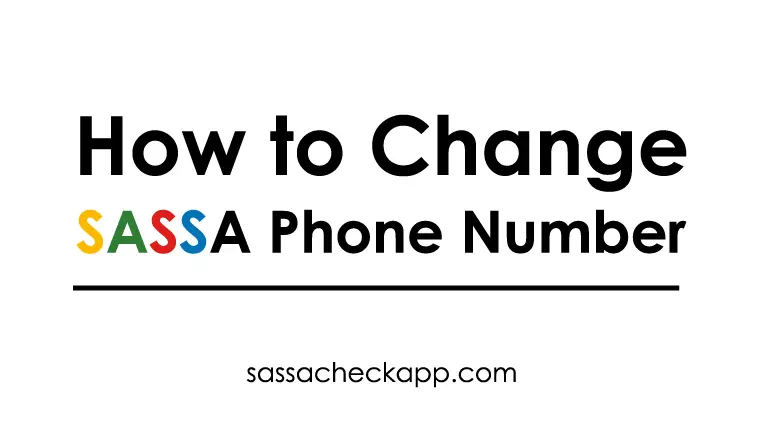How to Buy Airtime With Your SASSA Card
Most of the time for people who are very new to SASSA grants, it becomes very tough for them to make online transactions by using their SASSA card.
But no worries when we’re here. Here we’ve discussed the complete guide on how to buy airtime using SASSA card in just a matter of minutes.
Remember, before you use your SASSA card for online transactions and stuff like that, you must be an approved candidate for the SASSA grant and must be holding a valid and activated SASSA card.
How to Buy Airtime Using SASSA Card Step by Step
Here are the few steps you’ve to perform if you want to buy Airtime using your SASSA credits or money available on your card. The most important pre-requisite for performing this transaction is, that you must be connected with an internet connection using your wifi or other sim card you’re having in your phone, here are the steps to follow.

- Choose Digital Banking App: There are very few banking apps available in South Africa, so you have to choose one best for yourself from, here are some digital banking apps: Capitec, FNB, Absa, and NedBank. Install the app you’re interested in and sign up for the app.
- Provide Details: after making your account or signing up in a digital banking app. Now you’ve to enter your SASSA card details in the app, with some of your personal details that may be the same as you provided in the online application.
- Balance Show: after you successfully sign up and log in your digital banking app, you can see your current balance in your SASSA card on the top right corner screen usually. In most of the banking app, you can see a direct button in the app interface for airtime purchases.
- Proceed for Purchase: see the airtime purchase button, and tap over it, you’ll be directed towards a new window where you’ve to enter your card details and the amount you want to recharge for airtime. Remember the minimum amount you can recharge for airtime is R5, this amount is variable over the period of time.
- Select Amount: select the desired amount you want to recharge in your airtime phone. and confirm the transaction. After this, you’ll receive a notification on your phone about the recharge you made for airtime.
- Confirm Yourself: whether you receive a confirmation message for your transaction on your sim number, you must check your recharged amount in your phone by typing *136#.
Precautions While Buying Airtime
Following this precautionary measure will ensure the safety of your personal details throughout.
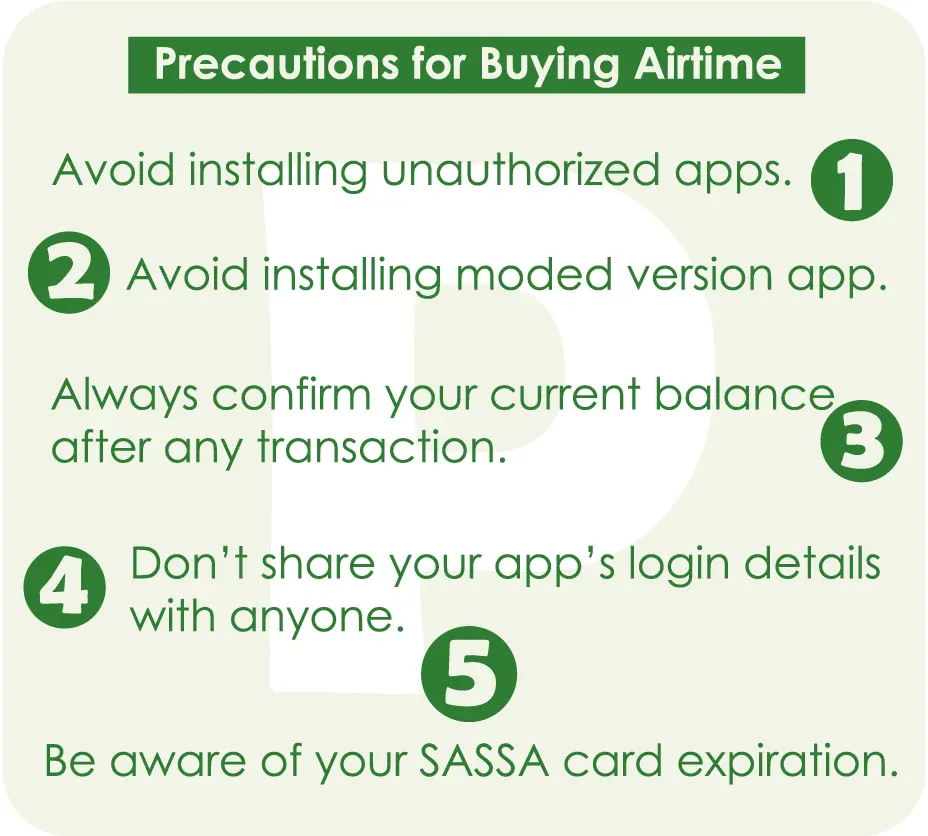
- Avoid installing any unknown digital banking app if you see it on the Play Store.
- Avoid installing any moded version of the Android app for the banking app.
- Always confirm your current SASSA balance after the deduction of making any transaction.
- Avoid sharing your digital banking details with anyone.
- If any third-party website or app requires your application details on the internet, straight say NO to it.
- If your SASSA card is expired, first renew it and then proceed towards any transaction, otherwise, you may not be able to perform any transaction.
Final Thought
Regularly check the notifications you get from your banking app as well from the official SASSA to know important updates. Always keep an eye on the app version updates and timely update your app as you get any update notifications.