SASSA Change Banking Details | How to change SASSA Banking Details
Changing SASSA banking details is one of the facilities that SASSA provides to its grant receivers in South Africa. It can be very helpful for those residents who want to change their banking details due to certain reasons.
SASSA has provided many facilities online which you can perform easily in some clicks by using your computer or mobile phone like the SASSA online application and also grant status checking facilities, all such you can do online.
To ensure you receive your SASSA grants successfully in your bank account, we are here to help you out by changing your banking details for grants without any problem.
There can be various options for you to change details you can change your hard-cash payments to digital payments which you can receive your ATM card Visa/Debit from SASSA proposed ATMs. One of the biggest benefits of receiving payments directly in your bank account is; that you will not have to wait for hours standing in queues.
As most of the SASSA beneficiaries do change their account number, account title, or account type as in the bank consent form.
So the guide below for changing SASSA banking details will be centric to changing to account number etc.
How To Change Banking Details for SASSA
You can follow the steps given below in order to change your details related to banking, but before taking any further steps, make sure you clear your browser cache or do all the steps in incognito window mode.
You can follow the steps as it is provided in the image to make any changes regarding your banking details in SASSA. Try following each step carefully in order to save yourself from future problems.
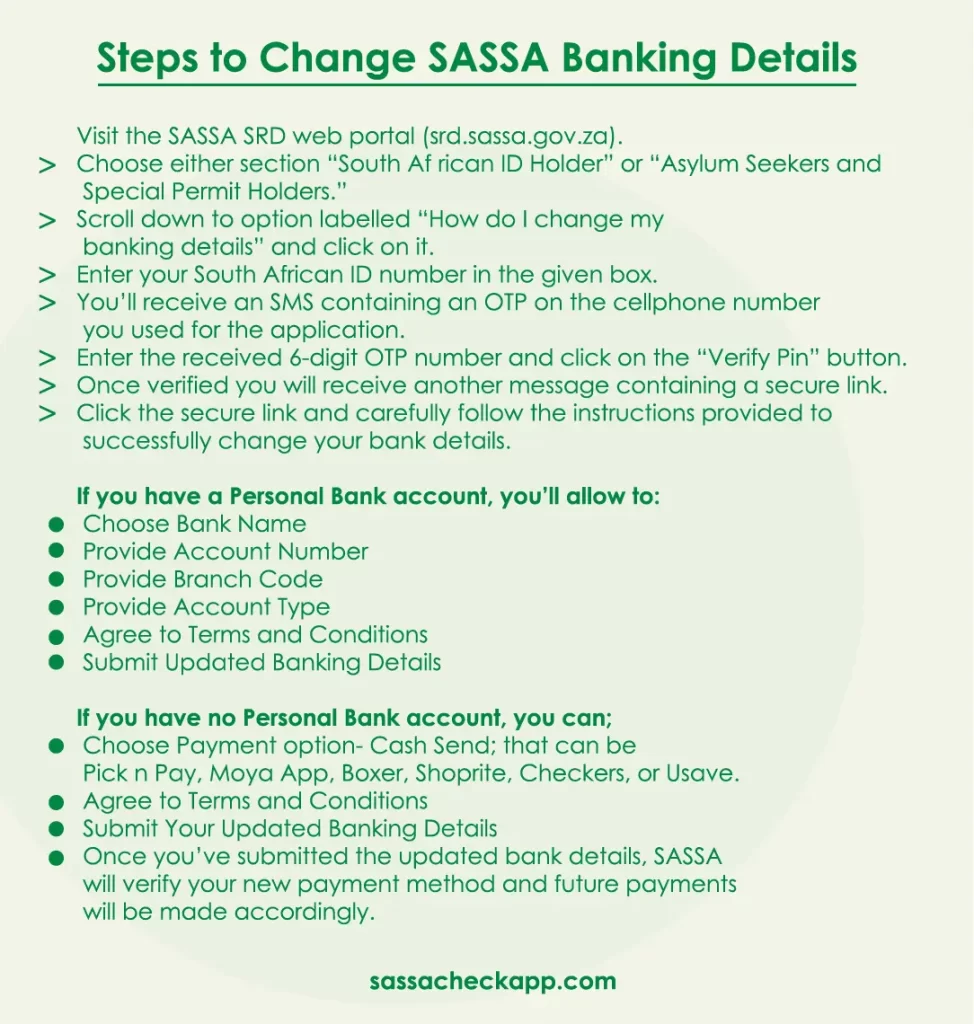
- Visit the SRD webpage by SASSA https://srd.sassa.gov.za/.
- You will see 2 options ‘Asylum Seeker’ and ‘South African ID Holder’ Choose the most suitable option accordingly.
- Scroll down a little and you will see the option ‘How Do I Change My banking Details’ and simply click on it.
- A box will appear on the screen requiring your South African ID card number, simply enter your ID card number in the box.
- Within a minute you will receive a special 6-digit OTP number on your phone number which you have provided while submitting the SASSA application.
- Enter the OTP number and press on ‘Verify Pin’.
- Once this is all done, you will again receive a message on your phone with a specialized link in the message.
- Click on the given link and you will be directed to a window where you will see some specialized information regarding your banking details, you will also be provided with some steps to follow for changing banking details.
Follow these Steps in case you have a personal bank account
In case you have a bank account and at the same time you want to change your banking details, then follow these steps as it is.
- Choose a Bank Name.
- Provide Account Number.
- Account type.
- Agree to Terms & Conditions.
- Then click on Update Banking Details.
Follow these steps in case you don’t have a personal bank account
Follow the given steps below to change banking details if you have a personal bank account attached to the SASSA application.
- Choose the suitable Cash Send option: Pick N Pay, Moya App, Shoprite, Boxer, Usave, or Checkers, it all can be accordingly
- Agree to Terms & Conditions.
- Submit Banking details which you have updated now.
Important:
People holding SASSA gold cards can make debit card withdrawals until December 31, 2023. Once you’ve updated your application, you have the option to conduct an online SASSA Status Check.
FAQs
Why would I need to change SASSA banking details?
There can be certain reasons to change your banking details, for example, you want to connect your new bank account and want the older one to be abandoned, or in case you are currently receiving hard cash payments and now you want direct digital payments to your bank account.
Is it possible to change my banking details online?
Yes, it is quite possible to change your banking details online just by using your computer or mobile phone and some necessary documents, read the above-given guide to change your banking details online which will take some of your minutes.
How long will it take to completely change my banking details in official documents?
Within a few weeks, your banking details will change officially after you complete the application process for change banking details.
How can I know that my banking details have changed successfully?
Once you successfully complete all the steps in editing the details of your bank account, you will receive a confirmation message in your registered email or on your phone number.
How to change SASSA banking details to the post office?
Simply go to any official SASSA post bank with your important documents like your reference number, ID card, and Phone number, and ask them at the counter to change your banking details.
how do I change my banking details with SASSA fast?
If you want to change them quickly, then changing them online is the best option, if you have time, you can also choose the option to go at the post bank or SASSA office for this purpose.
How to change SASSA banking details for r350?
Changing the banking details of any grant requires the same steps and process, you just have to keep in mind what grant you’ve applied for.

Can I change to any bank from previous bank?
Hi, you can only change and use the bank account that SASSA officially declared, no other bank account can be used. To now what banks or payment method SASSA allows to beneficiaries, check this https://sassacheck.net.za/sassa-payment-methods/
I tried so many time for my R350 to change the banking details but its not working, please help.
Please follow the steps told above as it is.
I am trying to change my banking details from last week, but i am unsuccesful.
Please check your all information is all correct in application, if still the issues exist, contact here in office hours 0800601011.
i wanted to add my banking details.
Hi, your question isn’t clear. If you are putting in a new application form then read this firs https://sassacheck.net.za/sassa-online-application/ if you just want to update then follow the above told process exactly the same.