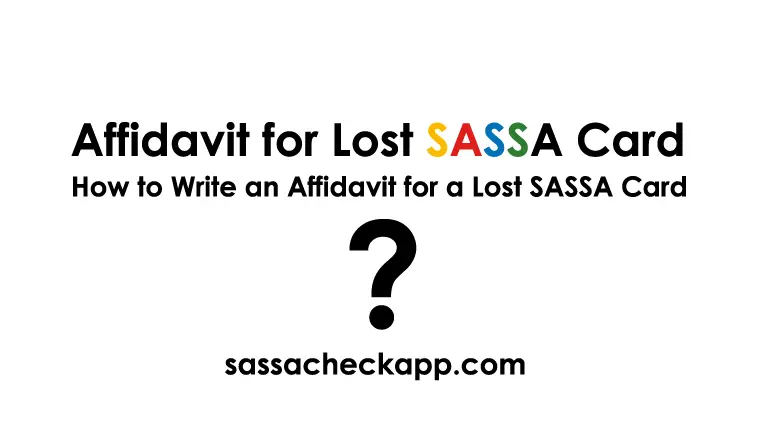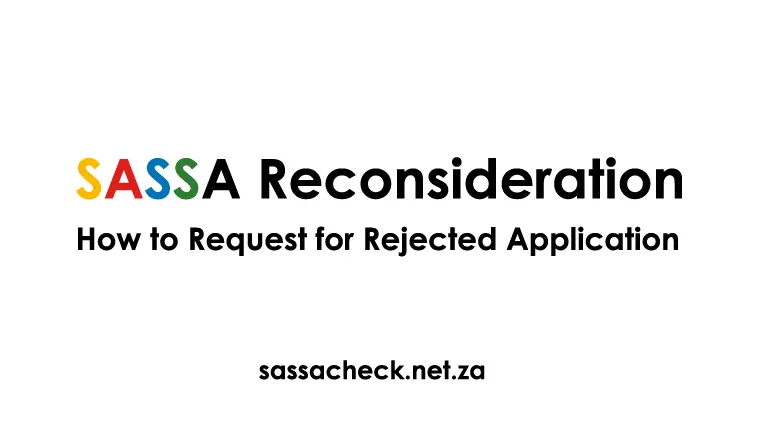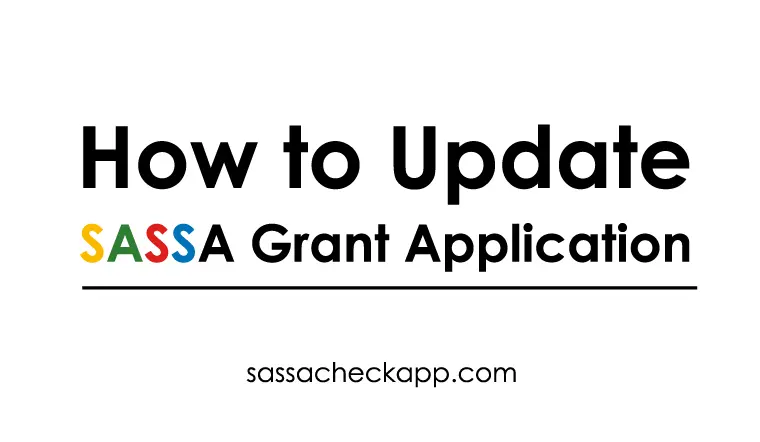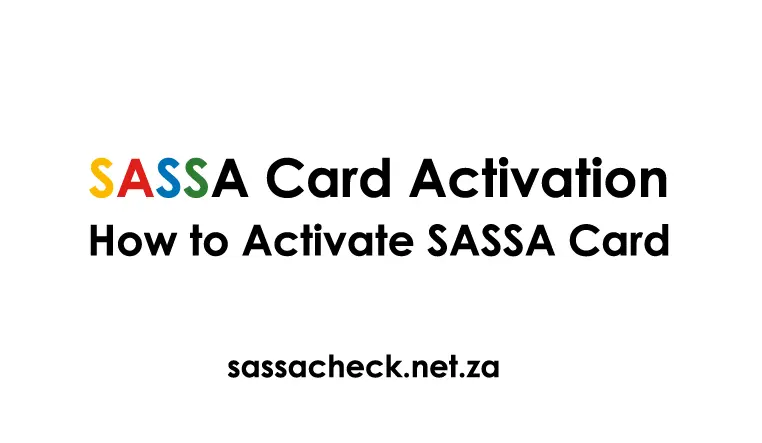How to Receive SASSA OTP Code
Getting SASSA OTP on a new number if you have changed your registered SASSA number is a problem for many people. Sometimes this problem arises with your already registered number due to unknown reasons.
We are here to provide you with the best solution to get your OTP number on your new phone number if you have changed your SASSA registered number or simply if you are not receiving it on your existing phone number.
Receiving a SASSA OTP also known as One Time Pin is a crucial step from the SASSA side to check the authentication of the person logging into the SASSA grant account. The process is designed for the safety of SASSA users so that chances of fraud can be minimized with SASSA receivers.
When you press the login button for your SASSA account after entering all necessary details, a special OTP will be sent to your registered number. This number is always unique and has a limited validity for about 15 minutes only after which it will be of no use.
Why Didn’t I Receive SASSA OTP Code
As we mentioned there can be certain unknown reasons if you didn’t receive your SASSA OTP code. It can be due to a network problem on your end or on the telecom service provider’s end, or it can be due to a network problem faced by the SASSA system.
If there is no problem related to the network, it can be due to the system’s technical fault of any end or it can be due to SASSA facing authenticating your details while retrieving your data from their database.
Steps to Solve SASSA OTP Not Received
In order to solve the SASSA code not received error, you have to follow the steps. After trying many times for OTP, you will then receive a message saying that you have requested OTP many times in 24 hours, this means you are detected as suspicious.
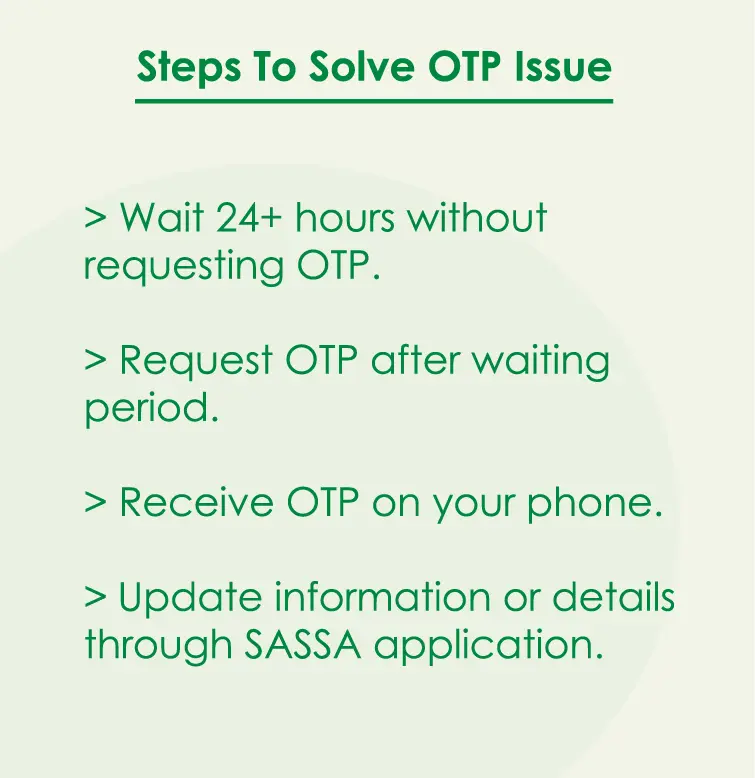
- Before you request again, wait for at least the next 24 hours, in this time don’t perform any request for OTP, just be patient (better to wait more than 24 hours).
- After waiting for 24 hours or more, request again for OTP same as you requested before.
- You will receive the OTP on your phone, now you can change any information or details about you easily like changing banking details or anything related to SASSA application.
Important:
Please note that the SASSA OTP number can only be used one time as its name is a One one-time password. Also, note that if your OTP is expired, it will be of no use, and you have to request a new one.
FAQs
What should I do if I still not receiving OTP following the method?
In such a case, you should contact the official SASSA number 0800601011 and explain your problem.
What is the expiry time or validity of the SASSA OTP number?
The expiry time of OTP is 15 minutes, you are advised to use OTP within this time frame.