SASSA Reconfirm | How to Confirm SASSA Grant Application
SASSA reconfirm is a process you can use to achieve the accuracy of your submitted application before it actually arrives in the SASSA team’s hand for verification. You can use this process to check whether you’ve submitted your application with all the correct details.
In case you find any mistake in your application, you can edit to the spot within minutes on the official SRD portal. Remember that, once your application with wrong details is submitted, it can be entered in SASSA means test phase and all other authentication processes held by SASSA.
SASSA reconfirmation is an amazing facility provided by SASSA which you can perform when your application is being held in SASSA online application pool which hasn’t been yet touched by SASSA professionals for grant approvals. Let’s look at some important steps and things you must check if you are reconfirming your submitted application.
SASSA Reconfirmation Steps
Before you know the steps for SASSA reconfirmation it’s worth mentioning here that it doesn’t matter what type of grant application you are processing to reconfirmation, the process will always be the same for all types of grants.
- Before you take any step towards reconfirming, it’s always better to clear your browsing cache.
- To perform reconfirmation for your application, visit the official SASSA SRD portal https://srd.sassa.gov.za/.
- You’ll be required to login into the portal by providing your ID number which is your username and your personal SASSA registered phone number in the field to login.
- Carefully go through the consent and declaration form provided thereby SASSA.
- Carefully see and read all the details you’ve provided on your submitted application and look for mistakes to improve or correct them.
- Priorly check the phone number you’ve provided there and if find any mistyped numbers, you can check SASSA change phone number for a detailed process.
- Also, give a priority check to your banking details and if see any mistake correct it immediately using the detailed guide on SASSA change banking details we’ve provided.
- Check the SASSA payment methods you’ve selected for receiving your grant money, and if created any mistake there, correct it in the first move.
- Last but not least, check your first and last name spellings and correct them immediately. With this also check for the important documents you’ve submitted and see whether they are still attached to the application.
- Finally, click on the submit button to submit your reconfirmation form.
Important:
Please note that you can only use the SASSA reconfirmation facility within the next 90 days of your application submission, once your application reaches the verification process you may not be able to use this facility.
for a detailed lookup on your grant status, you can perform SASSA status check on our site which is completely free.
FAQs
What will happen if my application officially reaches to SASSA team for processing with mistakes?
There are high chances that your application for a grant might get rejected, don’t worry you can use SASSA reapplication facility to apply for a grant
If my application still gets rejected, what to do next?
The reconfirmation facility is just a thing where you can find mistakes in your application, if your application gets rejected, there might beanie a reason for it, and you can appeal to SASSA.
How can I submit my application 100% correct in the first submission?
To minimize the chances of mistakes, you can fill your application form slowly but with a good speed internet, with this, you can clear your browser cache before actually taking any step toward the application process.
For More Information
Call: 0800601011
Email: grantsenquiries@sassa.gov.za


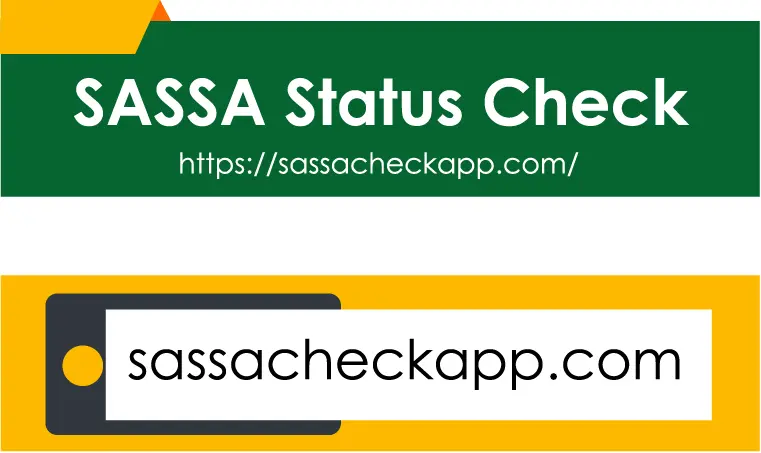




What documents are typically needed during the SASSA reconfirmation?
Hi, to reconfirm, you only need you id number and your phone number to enter in the field.