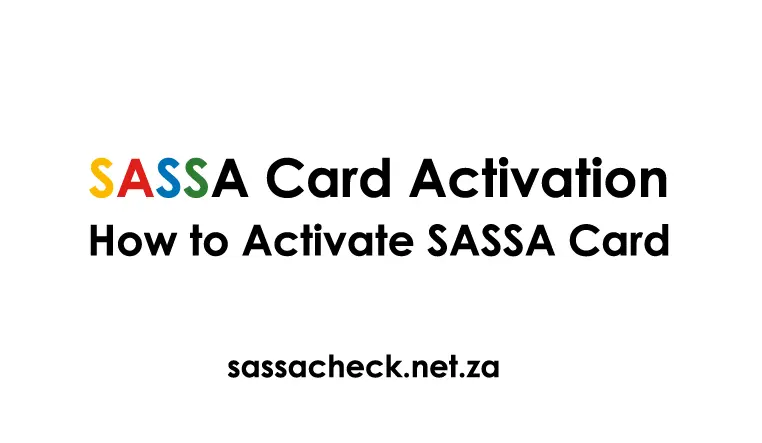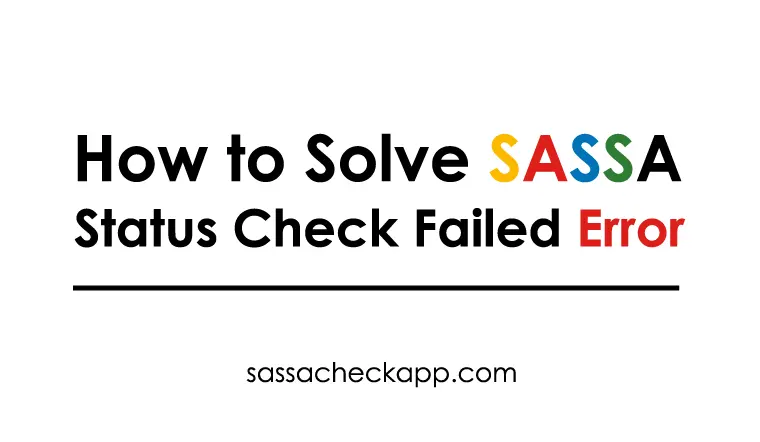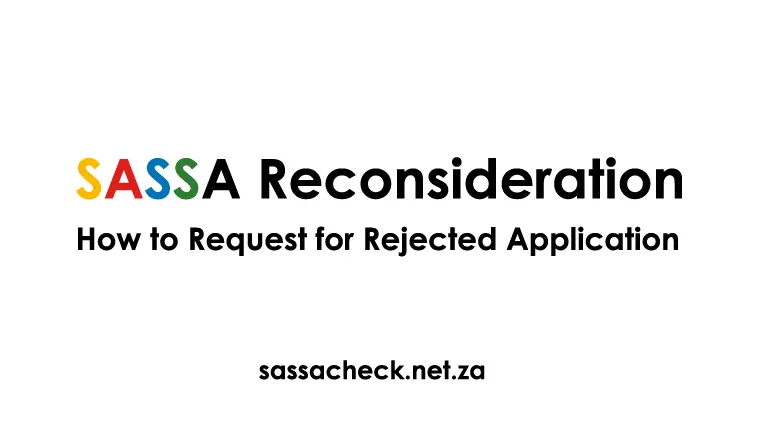SASSA Balance Check Process
SASSA balance check is a simple process that you can perform within a minute using your phone or computer laptop as you do in SASSA status check process. You can check your SASSA balance by just having your ID card number and phone number.
Before you go deeper to know about checking your SASSA balance, make sure you are an authorized and approved beneficiary for any SASSA grant.
How to Check SASSA Balance Online
Checking your balance using this process might cut some additional charges from your mobile account because the balance checking service isn’t free from the side of the telecom network you are using, be sure about this balance charge, follow the given steps to check your SASSA balance:
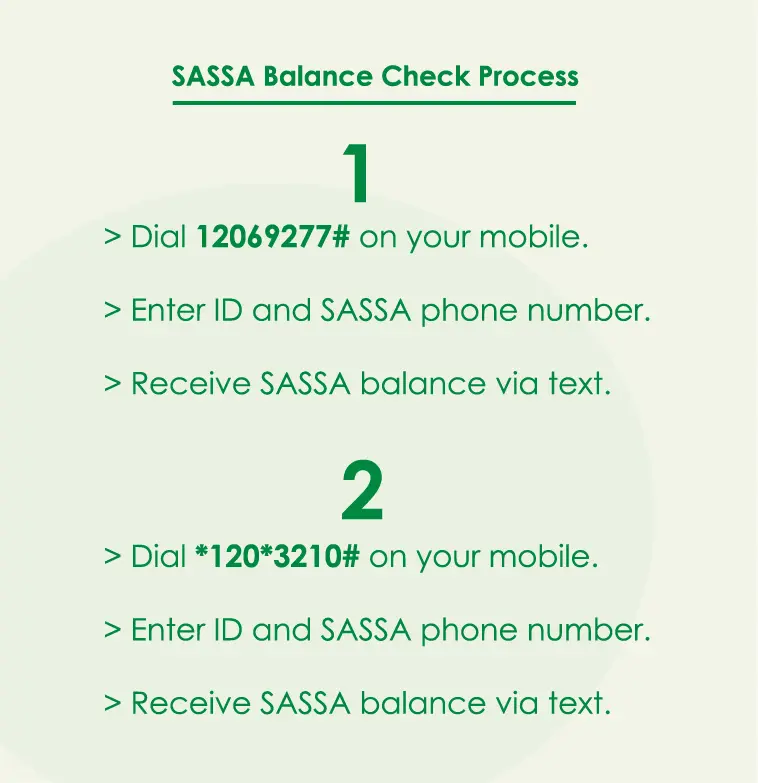
- *120*69277# Dial this number from your mobile phone.
- After dialing this, a small window will appear asking national ID number and SASSA registered phone number, put all these details.
- Your current SASSA balance status will be sent to your phone in a text message.
Due to a large number of SASSA grant holders in South Africa, sometimes using this service may not tell your balance, so if this is the case, use the following procedure to check your balance, one method from both will surely work. All things are the same in the second procedure just the dialing number is different.
- *120*3210# Dial this number from your mobile phone.
- After dialing this, a small window will appear asking for the national ID number and SASSA registered phone number, put all these details and press enter.
- Your current SASSA balance status will be sent to your phone in a text message.
Important:
Keeping your SASSA balance below R624 on monthly grant disbursements is mandatory in order to successfully receive SASSA money in your account. R624 amount of balance works like a threshold limit in your account, having a balance of more than this amount can cause a reversal of your SASSA monthly grant that month.
How to check SASSA Balance without Airtime
Checking your SASSA balance without Airtime is one of the most traditional processes now due to SASSA has provided facilities for checking balance like checking your SASSA balance using your cell phone.
As this process of checking your balance is old and traditional it requires your time and energy like going to ATM spots or physical SASSA office near you. Checking at the ATM is just a 2 step process.
- Insert your SASSA gold card into ATM machine and enter your PIN.
- An option for a balance check will appear, just click on that.
Precautions
- Try not to use unrecognized third-party apps to check your SASSA balance in order to be on the safer side.
- This isn’t recommended to use third-party apps for this, but in case you do, remember to log out from the app and try clearing your details from there.
- Use to interact for this purpose only with official channels or methods like the SASSA website or USSD code method.
- Always prior to protect your personal information like your card PIN, ID number, and other personal details.
- While keeping yourself aware of ongoing scams, make sure you don’t share your details in case you receive any SMS on your phone asking for this.
- Avoid using public wifi services in South Africa to check your balance.
- Keep your card in a safer place, protect it, and immediately report in case you lost your card.
If you want more information on SASSA like updating your application or how to use SASSA online application service, keep visiting sassacheck.net.za, we have covered everything related to SASSA.
FAQs
What is the easiest way to check the SASSA balance?
It all depends on you, if you have time and can walk to the ATM this is also an easy process, if you don’t have much time you can simply perform steps from your phone, and this is also an easy process.
Will checking my balance at the ATM deduct additional charges from my account?
No, checking for your SASSA balance at SASSA announced ATMs will not deduct any charges from your account, it’s completely free.
Will checking from my cell phone deduct any money from my account?
No, it will not deduct any money from your account, but it might be deducting some service charges from your mobile account.
For more information:
Call 0800601011
Email [email protected]